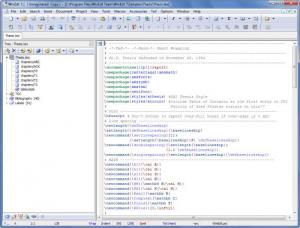WinEdt
10.0 Build 20160317
Size: 8.6 GB
Downloads: 8581
Platform: Windows (All Versions)
WinEdt has come a long way since 1993, the year when it was originally developed. The application started as a simple text editor for Windows and gradually got better and better. Today it is a powerful tool that has a lot of functionality to offer. What stands out is the fact that WinEdt is nicely suited to create LaTeX documents.
The text editor can be easily installed on 32 and 64-bit Windows editions. To do so, you will have to go through a standard setup process: download an executable, run it, follow the onscreen instructions presented by a setup wizard. If you’ve installed applications before, you won’t have any problems installing this one.
By default, WinEdt presents a Tree panel in the left hand side and the text you’re working on in the panel to the right. This is the default view which can be customized. You can hide the Tree panel so you can focus on the text alone, or you can get some more panels to show up. No matter how you set things up, the fact that the interface is user friendly remains unchanged.
WinEdt has a lot to offer from a functionality point of view. Just take a look at its main features: pick the font, send emails, print, undo/redo, change case, adjust format, find and replace, compare documents, bookmarks, insert a variety of items, word count, spell check, record and play macros, several accessories, TeX support, and more. You have 31 days at your disposal to use WinEdt for free and explore all its features. Make sure to check out the detailed Help file if you have any problems figuring things out; and load some of the built-in samples to quickly get started with WinEdt.
WinEdt is just a properly good text editor. Few other tools have as much to offer as this one.
Pros
WinEdt is available for 32 and 64-bit Windows editions. The application features a customizable, user friendly interface. WinEdt has powerful text editing functionality to offer.
Cons
Free to use for a 31-day trial period.
WinEdt
10.0 Build 20160317
Download
WinEdt Awards

WinEdt Editor’s Review Rating
WinEdt has been reviewed by George Norman on 25 Jan 2013. Based on the user interface, features and complexity, Findmysoft has rated WinEdt 5 out of 5 stars, naming it Essential